
|
|
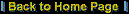 |
|
| Your home page is the first screen you see when you connect to the Internet. While surfing the web, you can always click on "Home" button to go back to iDocket.com and search its database of public court case information. |
| Do It Yourself! |
|
To make us your homepage, here are some tips for the two most popular browser types: If you're using another type of browser, please check the help within your browser for instructions on setting the preferences for your home or start page. |
| Google Chrome |
|
Make iDocket.com your homepage | Bookmark iDocket.com To make iDocket.com your homepage please follow these steps: Every time you launch Google Chrome, you can begin your Internet adventures using iDocket.com web site.
Now, click on the
The Bookmarking feature lets you quickly jump to your favorite web sites without having to type in the address each time.
|
| INTERNET EXPLORER 4.0 & ABOVE |
|
To make iDocket.com your homepage please click on the next link: Make iDocket.com your homepage
To make iDocket.com homepage One of Your Favorites plase click on the next link: Add iDocket.com to your Favorites
|